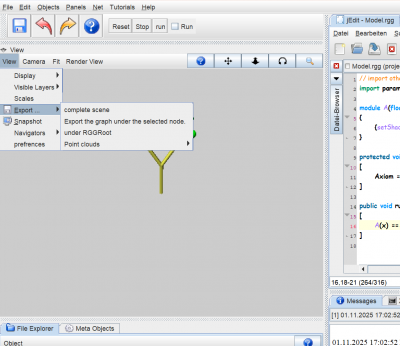tutorials:export-object-from-groimp
Export Object
The results of a simulation can be exported to different formats (including 3D and taxonomical).
If we want for example export the new RGG tree as an obj (a simple 3d format), we just need to start a new rgg project and run it a couple of times (so there is actually anything to export).
For the actual export we use the 3D Views menu: 'View > Export > Complete Scene' (see image below)
If you only want to export the subgraph below the rgg root please chose “under RGG root”, or select a node and export only the part of the model that is a child of this node.
export from code
The same feature is also possible from rgg coding. For example with:
public void export (){ export3DScene(getPathToHomeDirectory()+"\\toto.obj","obj"); }
tutorials/export-object-from-groimp.txt · Last modified: 2025/11/01 10:16 by Tim